🍪 Cookie Policy
What are cookies?
Cookies are small text files that are stored on a user's device when they visit a website. They serve various purposes, such as remembering user preferences, enabling personalized experiences, and providing website analytics. Cookies allow websites to track user behavior, deliver targeted advertisements, and enhance overall browsing experience. They can be either session-based, which are deleted when the browser is closed, or persistent, which remain on the user's device for a specified period.
What cookies are we using?
| Name | Description | Expires |
|---|---|---|
| theme | Selects either light or dark theme by switching the toggle. | 365 days |
| cookieConsent | Stores the user's consent for the website's cookie policy. | 365 days |
| auth_token | Stores the authorization token for authenticated user sessions. | 24 hours |
| _ga | Google Analytics cookie. Used to track user's interaction with the site. | 1 year + |
| _ga_JT8F468WWY | Google Analytics cookie. Used to track user's interaction with the site. | 1 year + |
How to delete cookies?
⚠️ Next guide is only for Google Chrome browser users ⚠️
Option #1 - clear browsing data by copying this 👉 chrome://settings/clearBrowserData 👈 (click to copy) and pasting it into the browser's search bar. (Then just click on the "Clear data" button.)
Option #2 - use Google Chrome help guide on how to clear, allow & manage cookies in Chrome.
Option #3 - follow our own step-by-step guide:
1. Right-click anywhere (or ctrl(⌘)+shift+c) on our website and select "Inspect" from a menu.
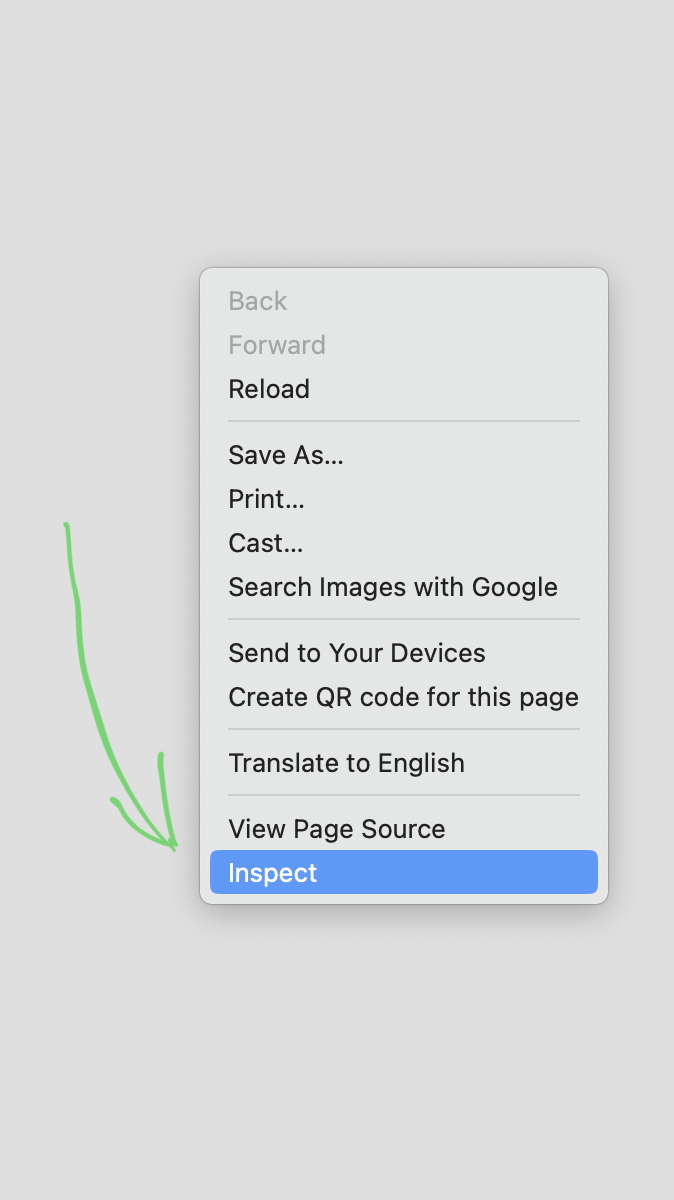
2. Find the "Application" tab in the Inspect top menu.
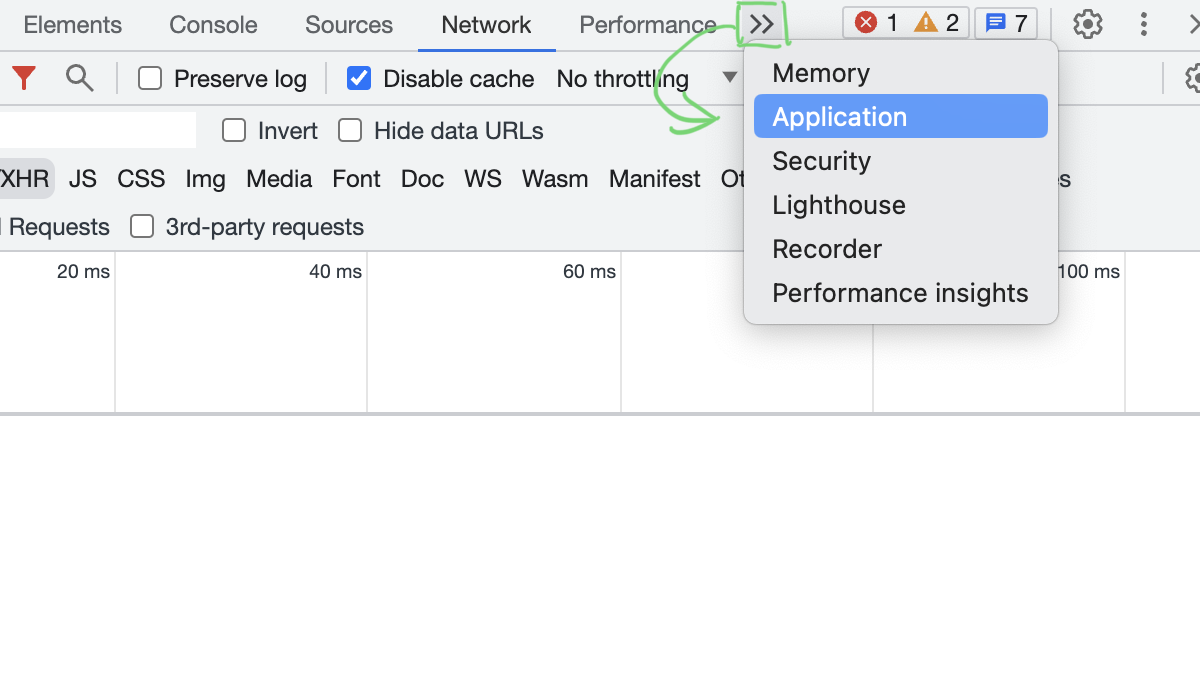
3. Expand "Cookies" drop-down list and find our website there (screenshots have been made on the local website).
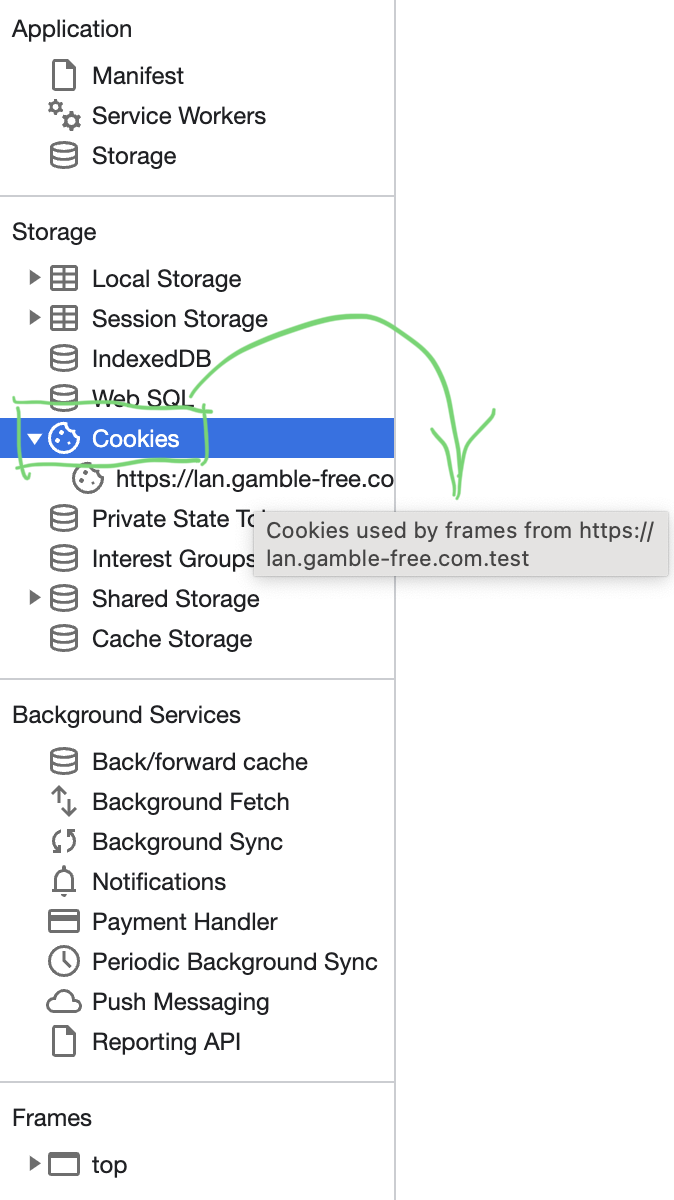
4. Right-click the cookie you're looking for and click "Delete".
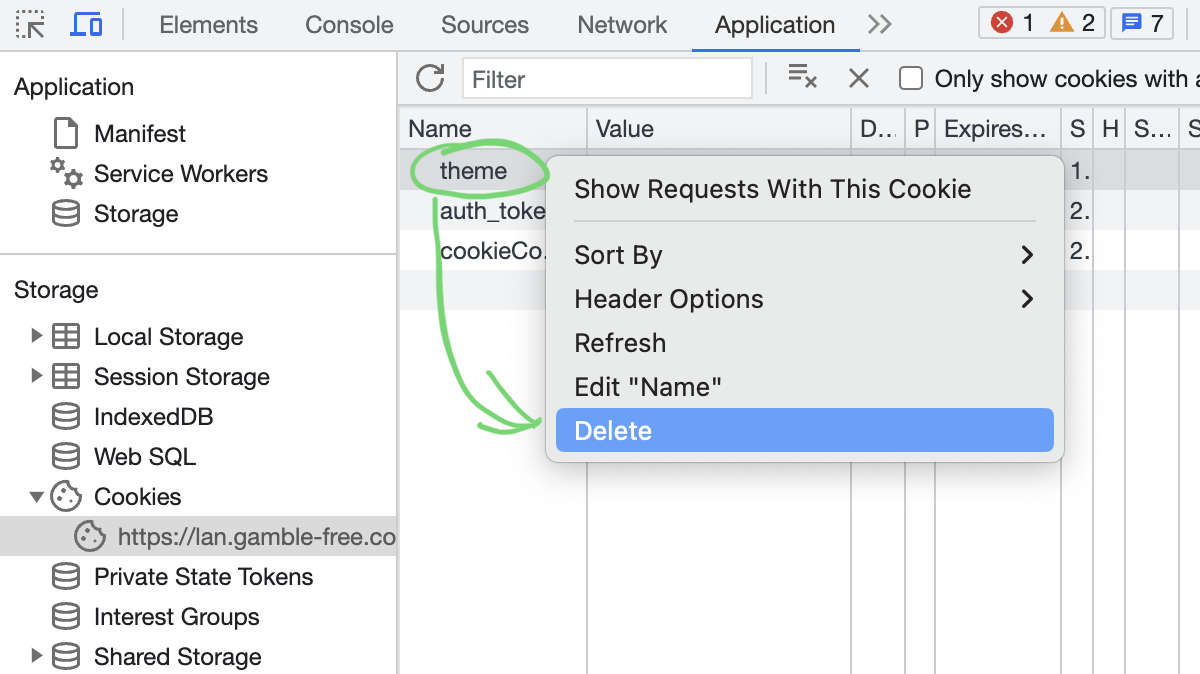
5. That's it!
🥳